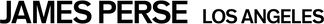No Products in the Cart
PLACING AN ORDER
Placing an Order
Select a department from the menu navigation. Click on a category to see all the items in that section. Click on an item, choose a color, a size then 'Add to Bag'. Continue shopping for additional items or 'View Bag' to proceed to check out.
Adding items to the Shopping Bag
After you 'Add to Bag', the items will be placed in your shopping bag until you check out. You can review your bag anytime by rolling over the Shopping Bag text or by clicking on the 'View Bag/Checkout' button. If an item that you selected is not appearing in your shopping bag, double check its availability. To remove anything from your shopping bag, click on 'Delete'.
Checking Out
Checking out is an easy four step process.
- Click on the 'My Bag/Checkout' button. Your shopping bag appears and you can review your order.
- Click on the 'Checkout' button to advance on to the 'Address' page. Here you will enter your Billing and Shipping information. Type in all your info, (make sure you use your credit card billing address for the Bill-To address to avoid delays in your order) and select your shipping method. Registered users will already have their Billing Info filled in but can still edit it or choose a different shipping address.
- Click on the 'Proceed' button to advance to the 'Payment' page. Verify your Billing and Shipping addresses and type in your credit card information.
- Click 'Process Order' to finish checking out. Your order will not be received until you click this button. A confirmation page will appear, indicating that the order has been received.
Gift Orders
During the checkout process, you will be given the option to select gift packaging. When filling out the shipping address information, be sure to check the box indicating that this order is a gift. Click ‘Continue’. You will then be given an option to include a ‘To/From’ and message with your order. All gift orders will include a gift receipt without prices shown.
Changing an Order
At the end of the check out process you will be given a final summary page that you may review and edit. Your order will not be placed until you click “submit order” and see a receipt page.
Order Confirmation
Once your order is placed you will receive a confirmation email to the email you specified during the check out process. The confirmation will contain a receipt of your order. Confirmation emails generally arrive within 1-6 hours of placing your order.
Placing an Order by Phone
If you prefer not to place your order online, you may call us with your information at: 866-466-0668.
Order Verification
When placing your order, please make sure that you use the billing address and contact information as it appears on your credit statement. In the event that your information does not match exactly what your credit card has on file, you may have difficulty placing your order.
When specifying shipping address information, be sure to check that the zip code, city and state are correct. If according to Fedex records, this information does not match their records, we may need to contact you to confirm. This may delay your order.
Canceling an Order
If you'd like to cancel or change your order, please call 866-466-0668 as soon as possible. We'll do everything we can to accommodate your request. However, our order-fulfillment and shipping systems are designed to get orders on their way quickly and efficiently. Therefore, we cannot change or cancel an order once it has entered our shipping process.